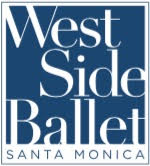Santa Monica, California
All registered adult students have a MindBody account, generated by our staff. If you have not personally accessed your account before, or if you are a new student, please follow the instructions linked here.
Once your account is established, you can purchase and sign up for classes using your computer, iPhone, iPad or Android with the MindBody app.
FAQs are provided below. Please call our front desk at (310) 828-2018 or email mail@westsideballet.com if you have any further questions.
Click here to be taken directly to MindBody.
We look forward to seeing you in class!
Frequently Asked Questions about MindBody
What is MindBody?
MindBody is our student database. It is an online software system that allows you to easily sign up and pay for classes on your computer or smart phone.
How do I set up a MindBody account?
Please follow the instructions linked here.
What can I do with my MindBody account?
Make purchases, sign up for classes, keep track of your remaining classes, attendance history and future schedule, all from your computer or smart phone.
How do I download the MindBody app?
For iPhone or iPad users: Search for ‘MindBody’ in the app store. For Android users: Search for ‘MindBody’ in either the Google Play store or the Amazon app store.
Are you still offering the discounted Professional and College rates?
Yes. Please see our price listings here.
Do I have to create a MindBody account in order to attend class?
Yes. Payment and registration can no longer be completed at the front desk.
Can I still sign in and buy my classes at the studio?
No. All purchases and registration must be completed via your own MindBody account.